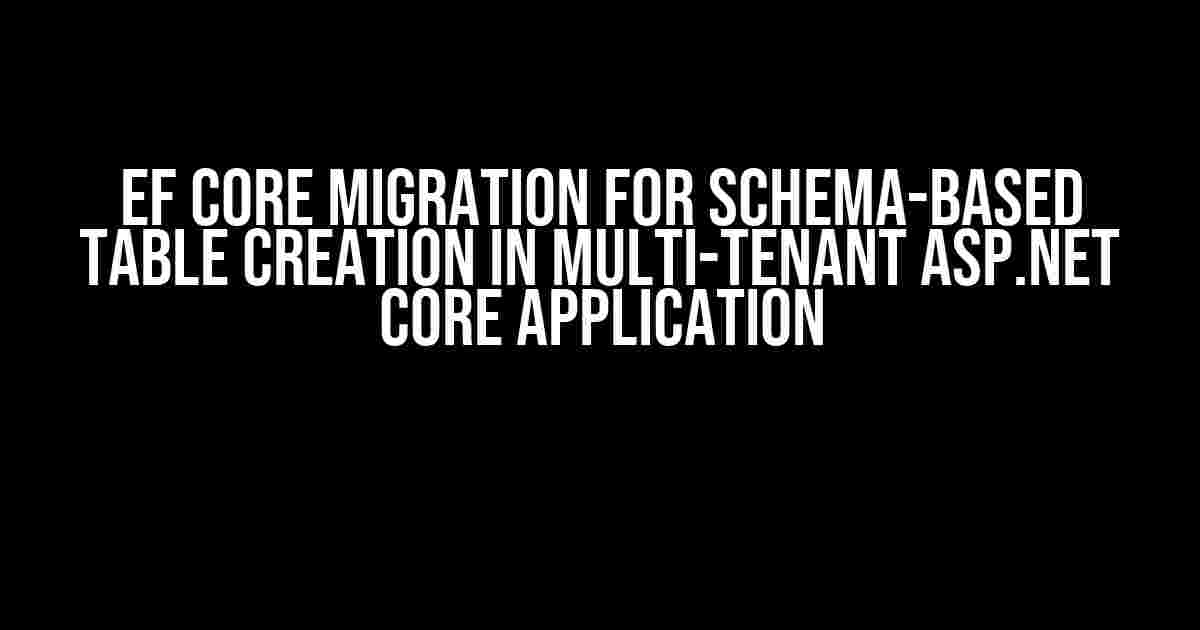In today’s digital landscape, building scalable and efficient applications is crucial for businesses to stay ahead of the competition. One of the most significant challenges in achieving this goal is managing data effectively, especially in multi-tenant environments. ASP.NET Core, coupled with Entity Framework Core (EF Core), provides a robust foundation for building such applications. In this article, we’ll delve into the world of EF Core migration for schema-based table creation in multi-tenant ASP.NET Core applications.
What is Multi-Tenancy?
In a multi-tenant architecture, a single instance of an application serves multiple customers or organizations, each with their isolated data and configurations. This approach offers numerous benefits, including reduced costs, increased scalability, and improved maintainability. However, it also introduces complexities in managing data for each tenant.
The Need for Schema-Based Table Creation
In a multi-tenant environment, each tenant typically requires a separate database schema to ensure data isolation and security. Manual table creation for each tenant can be a time-consuming and error-prone process. This is where EF Core migration comes into play, allowing developers to create and manage database schemas programmatically.
EF Core Migration: A Brief Overview
EF Core migration is a powerful tool that enables developers to manage database schema changes and create new databases from .NET code. It provides a flexible and scalable way to evolve databases over time, ensuring that the database schema remains in sync with the application’s data model.
Benefits of Using EF Core Migration
EF Core migration offers several benefits, including:
- Simplified database schema management
- Faster development and deployment cycles
- Improved data consistency and accuracy
- Enhanced collaboration and version control
Setting Up an ASP.NET Core Project for EF Core Migration
To get started with EF Core migration, we’ll need to set up an ASP.NET Core project. Follow these steps:
- Create a new ASP.NET Core Web Application project in Visual Studio.
- Choose the “Empty” project template and click “Create.”
- In the Startup.cs file, add the following code to configure EF Core:
public void ConfigureServices(IServiceCollection services)
{
services.AddDbContext<MyDbContext>(options =>
{
options.UseSqlServer(Configuration.GetConnectionString("DefaultConnection"));
});
}
In the above code, we’re adding the EF Core DbContext instance to the DI container. The `UseSqlServer` method specifies the database connection string.
Defining the Data Model
Next, we’ll define a simple data model using EF Core entities:
public class MyDbContext : DbContext
{
public DbSet<Tenant> Tenants { get; set; }
public DbSet<Product> Products { get; set; }
protected override void OnModelCreating(ModelBuilder modelBuilder)
{
modelBuilder.Entity<Tenant>().HasKey(t => t.Id);
modelBuilder.Entity<Product>().HasKey(p => p.Id);
}
}
public class Tenant
{
public int Id { get; set; }
public string Name { get; set; }
}
public class Product
{
public int Id { get; set; }
public string Name { get; set; }
public int TenantId { get; set; }
public Tenant Tenant { get; set; }
}
In this example, we have two EF Core entities: `Tenant` and `Product`. The `Tenant` entity has a one-to-many relationship with the `Product` entity.
Creating a Schema-Based Table Creation System
To create a schema-based table creation system, we’ll leverage EF Core’s migration feature. We’ll create a separate database schema for each tenant, and use EF Core migration to create the necessary tables.
Creating a Tenant-Specific Database Schema
First, let’s create a tenant-specific database schema using EF Core migration:
public class TenantDbContext : DbContext
{
public TenantDbContext(DbContextOptions<TenantDbContext> options, string tenantId)
: base(options)
{
TenantId = tenantId;
}
public string TenantId { get; }
public DbSet<Product> Products { get; set; }
protected override void OnModelCreating(ModelBuilder modelBuilder)
{
modelBuilder.Entity<Product>().HasKey(p => p.Id);
}
}
In this example, we’ve created a `TenantDbContext` class that inherits from `DbContext`. The `TenantId` property is used to specify the tenant identifier for the database schema.
Creating EF Core Migration Scripts
Next, we’ll create EF Core migration scripts to create the necessary tables for each tenant:
dotnet ef migrations add CreateTenantSchema --context TenantDbContext
This command creates a new migration script that creates the necessary tables for the specified tenant.
Running EF Core Migration Scripts
To apply the migration script to the database, run the following command:
dotnet ef database update --context TenantDbContext
This command applies the migration script to the database, creating the necessary tables for the specified tenant.
Implementing Schema-Based Table Creation in the ASP.NET Core Application
Now that we have our EF Core migration scripts in place, let’s implement schema-based table creation in our ASP.NET Core application:
public class TenantService
{
private readonly DbContext _dbContext;
public TenantService(DbContext dbContext)
{
_dbContext = dbContext;
}
public void CreateTenantSchema(string tenantId)
{
var tenantDbContext = new TenantDbContext(_dbContext.Options, tenantId);
tenantDbContext.Database.Migrate();
}
}
In this example, we’ve created a `TenantService` class that takes a `DbContext` instance as a constructor parameter. The `CreateTenantSchema` method creates a new `TenantDbContext` instance and applies the migration script to the database, creating the necessary tables for the specified tenant.
Conclusion
In this article, we’ve explored the concept of EF Core migration for schema-based table creation in multi-tenant ASP.NET Core applications. By leveraging EF Core’s migration feature, we can create and manage database schemas programmatically, ensuring data isolation and security for each tenant.
By following the steps outlined in this article, you can create a scalable and efficient multi-tenant application that leverages the power of EF Core migration. Remember to keep your migration scripts organized, and always test your application thoroughly before deploying to production.
| EF Core Migration Commands |
|---|
| dotnet ef migrations add CreateTenantSchema –context TenantDbContext |
| dotnet ef database update –context TenantDbContext |
Refer to the official EF Core documentation for more information on EF Core migration and its various features.
I hope you found this article informative and helpful. Happy coding!
Frequently Asked Question
Want to know the secret to effortlessly managing schema-based table creation in your multi-tenant ASP.NET Core application using EF Core migration? Look no further!
How do I create separate schemas for each tenant in my ASP.NET Core application using EF Core migration?
You can create separate schemas for each tenant by implementing a custom `IDbContextFactory` that sets the schema name based on the tenant identifier. This way, EF Core migration will create the tables in the corresponding schema for each tenant.
What is the best approach to handle schema-based table creation for new tenants in my ASP.NET Core application?
The best approach is to create a separate database migration for each new tenant, using a script that sets the schema name based on the tenant identifier. This ensures that the tables are created in the correct schema for each new tenant.
Can I use EF Core migration to create tables in an existing schema for a specific tenant?
Yes, you can use EF Core migration to create tables in an existing schema for a specific tenant by specifying the schema name in the `OnModelCreating` method of your `DbContext`. EF Core migration will then create the tables in the specified schema.
How do I handle schema-based table creation for tenants with different database providers (e.g., SQL Server, PostgreSQL, MySQL) in my ASP.NET Core application?
To handle schema-based table creation for tenants with different database providers, you can use EF Core’s provider-specific implementations (e.g., `SqlServerDbContextOptionsBuilder` for SQL Server, `NpgsqlDbContextOptionsBuilder` for PostgreSQL, etc.). This allows you to configure the schema name and database provider-specific settings for each tenant.
What are some best practices to follow when implementing schema-based table creation for multi-tenant ASP.NET Core applications using EF Core migration?
Some best practices to follow include using a consistent naming convention for schemas and tables, implementing proper error handling for migration failures, and considering the use of a separate database or schema for each tenant to ensure isolation and scalability.