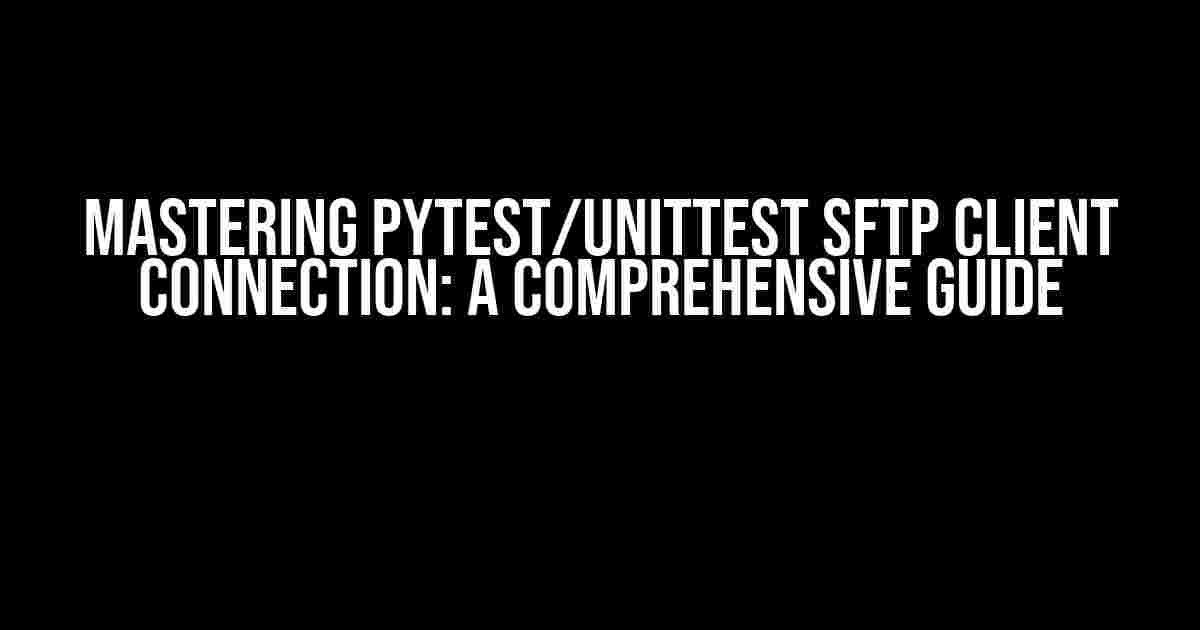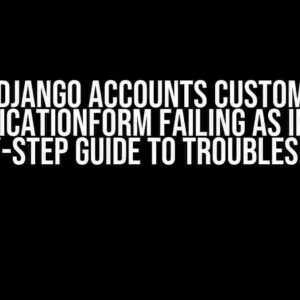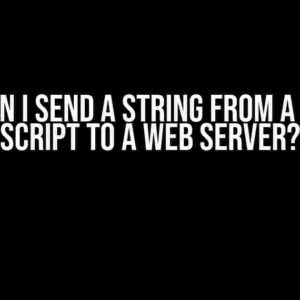Are you tired of manually testing your SFTP client connections? Do you wish there was a way to automate the process and ensure your connections are secure and reliable? Look no further! In this article, we’ll dive into the world of Pytest and Unittest, exploring how to write robust tests for your SFTP client connections. By the end of this guide, you’ll be equipped with the knowledge to write comprehensive tests that ensure your SFTP connections are rock-solid.
What is SFTP and Why Do We Need to Test It?
SFTP (Secure File Transfer Protocol) is a secure protocol used to transfer files between a local machine and a remote server. It’s widely used in various industries, including finance, healthcare, and e-commerce. However, with great power comes great responsibility – ensuring the security and reliability of SFTP connections is crucial.
Manual testing can be time-consuming and prone to human error. That’s where Pytest and Unittest come into play. By writing automated tests, you can ensure your SFTP connections are thoroughly tested, saving you time and reducing the risk of errors.
Setting Up Your Environment
Before we dive into writing tests, let’s set up our environment. You’ll need:
- Python 3.x installed on your machine
- Pytest or Unittest installed (we’ll use Pytest in this example)
- A Python IDE or text editor of your choice
- An SFTP server or a sandbox environment to test against
- The
paramikolibrary installed (pip install paramiko)
Writing Your First Pytest Test
Let’s create a new file called test_sftp.py and add the following code:
import pytest
import paramiko
@pytest.fixture
def sftp_client():
ssh_client = paramiko.SSHClient()
ssh_client.set_missing_host_key_policy(paramiko.AutoAddPolicy())
ssh_client.connect('sftp.example.com', username='username', password='password')
sftp_client = ssh_client.open_sftp()
return sftp_client
def test_sftp_connection(sftp_client):
assert sftp_client.isfile('remote_file.txt')
In this example, we’re using Pytest’s fixture feature to create an SFTP client connection. The test_sftp_connection function tests whether the remote file remote_file.txt exists.
Testing SFTP Connection Parameters
Now that we have our basic test setup, let’s explore how to test various SFTP connection parameters.
Testing Hostname and Port
We can test the hostname and port by modifying our sftp_client fixture:
@pytest.fixture
def sftp_client():
ssh_client = paramiko.SSHClient()
ssh_client.set_missing_host_key_policy(paramiko.AutoAddPolicy())
ssh_client.connect('sftp.example.com', port=2222, username='username', password='password')
sftp_client = ssh_client.open_sftp()
return sftp_client
def test_sftp_hostname(sftp_client):
assert sftp_client.get_channel().get_transport().getpeername()[0] == 'sftp.example.com'
def test_sftp_port(sftp_client):
assert sftp_client.get_channel().get_transport().getpeername()[1] == 2222
In this example, we’re testing the hostname and port using the getpeername() method.
Testing Username and Password
We can test the username and password by modifying our sftp_client fixture:
@pytest.fixture
def sftp_client():
ssh_client = paramiko.SSHClient()
ssh_client.set_missing_host_key_policy(paramiko.AutoAddPolicy())
ssh_client.connect('sftp.example.com', username='wrong_username', password='wrong_password')
sftp_client = ssh_client.open_sftp()
return sftp_client
def test_sftp_username(sftp_client):
with pytest.raises(paramiko.AuthenticationException):
sftp_client.listdir()
def test_sftp_password(sftp_client):
with pytest.raises(paramiko.AuthenticationException):
sftp_client.listdir()
In this example, we’re testing the username and password by attempting to connect with an incorrect username and password, and expecting an AuthenticationException.
Testing SFTP Operations
Now that we’ve tested the connection parameters, let’s explore how to test various SFTP operations.
Testing File Upload and Download
We can test file upload and download using the following code:
def test_sftp_upload(sftp_client):
local_file = 'local_file.txt'
remote_file = 'remote_file.txt'
with open(local_file, 'wb') as f:
f.write(b'Hello, World!')
sftp_client.put(local_file, remote_file)
assert sftp_client.isfile(remote_file)
def test_sftp_download(sftp_client):
remote_file = 'remote_file.txt'
local_file = 'local_file.txt'
sftp_client.get(remote_file, local_file)
with open(local_file, 'rb') as f:
assert f.read() == b'Hello, World!'
In this example, we’re testing file upload and download using the put() and get() methods.
Testing Directory Operations
We can test directory operations using the following code:
def test_sftp_mkdir(sftp_client):
remote_dir = 'remote_dir'
sftp_client.mkdir(remote_dir)
assert sftp_client.isdir(remote_dir)
def test_sftp_rmdir(sftp_client):
remote_dir = 'remote_dir'
sftp_client.rmdir(remote_dir)
assert not sftp_client.isdir(remote_dir)
In this example, we’re testing directory creation and deletion using the mkdir() and rmdir() methods.
Running Your Tests
Now that we’ve written our tests, let’s run them using Pytest:
pytest test_sftp.py
This will execute our tests and provide a detailed report of the results.
Conclusion
In this comprehensive guide, we’ve explored how to use Pytest to write robust tests for your SFTP client connections. By testing various connection parameters and SFTP operations, you can ensure your connections are secure and reliable.
Remember to adapt these examples to your specific use case and environment. With Pytest and Unittest, the possibilities are endless – start testing your SFTP connections today!
| Test Case | Description |
|---|---|
| test_sftp_connection | Tests whether the remote file exists |
| test_sftp_hostname | Tests the hostname of the SFTP connection |
| test_sftp_port | Tests the port of the SFTP connection |
| test_sftp_username | Tests the username of the SFTP connection |
| test_sftp_password | Tests the password of the SFTP connection |
| test_sftp_upload | Tests file upload using the SFTP connection |
| test_sftp_download | Tests file download using the SFTP connection |
| test_sftp_mkdir | Tests directory creation using the SFTP connection |
| test_sftp_rmdir | Tests directory deletion using the SFTP connection |
By following this guide, you’ll be well on your way to writing comprehensive tests for your SFTP client connections. Happy testing!
Frequently Asked Questions
Get the scoop on Pytest/Unittest SFTP Client Connection! Here are the most pressing questions answered.
Q1: What is the purpose of using Pytest or Unittest for SFTP Client Connection?
Pytest and Unittest are testing frameworks used to write unit tests for SFTP client connections. They help ensure that your SFTP client is functioning correctly and reliably, by simulating various scenarios and verifying the expected outcomes. This way, you can catch bugs and errors early on, and have confidence in your SFTP client’s performance.
Q2: How do I set up an SFTP client connection using Pytest or Unittest?
To set up an SFTP client connection using Pytest or Unittest, you’ll need to install the necessary libraries (e.g., `pytest-sftp` or `unittest-sftp`) and import them in your test file. Then, create an SFTP client instance, specify the connection details (e.g., host, username, password), and write test functions to perform various operations (e.g., uploading, downloading, listing files). Finally, run your tests using the Pytest or Unittest command.
Q3: Can I use Pytest or Unittest to test SFTP client connections with different authentication methods?
Absolutely! Pytest and Unittest allow you to test SFTP client connections with various authentication methods, such as username/password, public key authentication, or keyboard-interactive authentication. You can write separate test functions or use parameterized testing to cover different authentication scenarios, ensuring your SFTP client works seamlessly with different authentication approaches.
Q4: How can I mock SFTP server responses using Pytest or Unittest?
To mock SFTP server responses, you can use libraries like `pytest-mock` or `unittest.mock`. These allow you to create mock objects that mimic the behavior of an SFTP server, letting you control the responses to specific commands or operations. This way, you can test your SFTP client’s behavior in various scenarios, without actually connecting to a live SFTP server.
Q5: What are the benefits of using Pytest or Unittest for SFTP client connection testing?
Using Pytest or Unittest for SFTP client connection testing offers several benefits, including faster development, improved code quality, and increased confidence in your SFTP client’s reliability. These testing frameworks help you catch bugs early, reduce the risk of errors, and ensure your SFTP client works as expected in different scenarios. Plus, they provide a clear and concise way to document your test cases, making it easier to maintain and extend your tests over time.