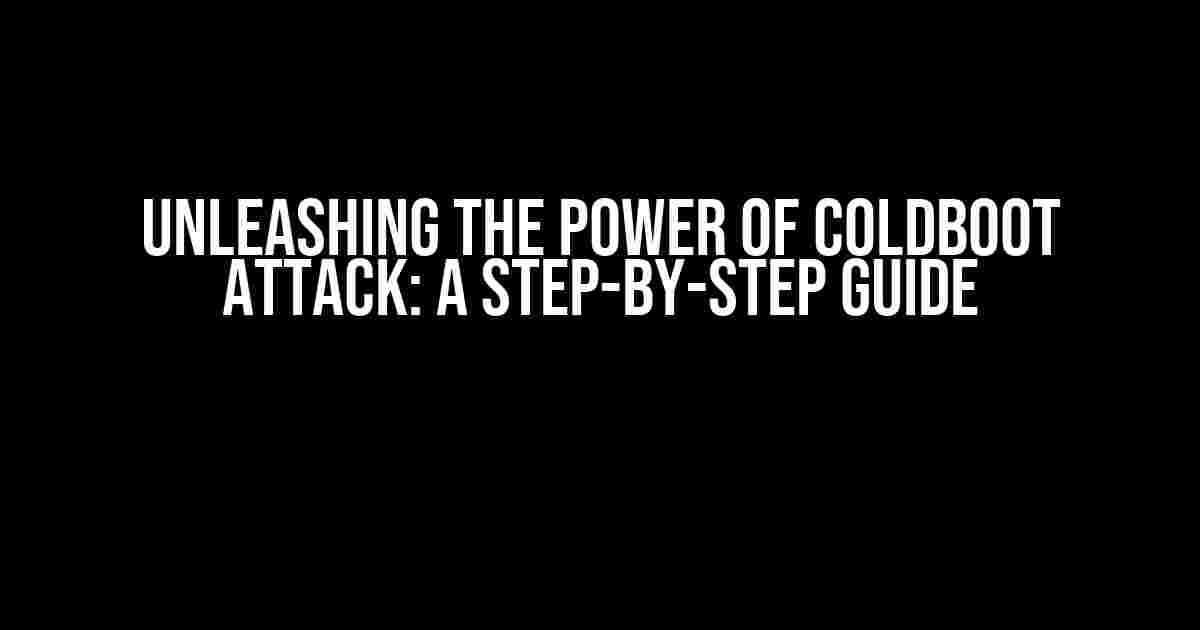Warning: This article is for educational purposes only. The use of ColdBoot attack or any other malicious activities is illegal and unethical. The author and publisher do not condone or promote any harmful behavior.
What is ColdBoot Attack?
ColdBoot attack, also known as Cold Boot Attack or Cold Boot Exploit, is a type of cyber attack that targets laptops and desktops, allowing attackers to access sensitive data even when the device is turned off. This attack takes advantage of the residual data in RAM, which can remain for a short period after power-off. In this article, we will explore how to use the script for ColdBoot attack, but before we dive in, let’s understand the prerequisites and fundamentals.
Prerequisites:
- Familiarity with Linux and command-line interfaces
- Basic understanding of computer architecture and RAM
- A laptop or desktop with a vulnerable BIOS (see note)
- A Linux distribution (e.g., Ubuntu, Kali Linux) with necessary tools installed
- A secondary Linux machine for testing and validation
Note: Not all devices are vulnerable to ColdBoot attack. Manufacturers have implemented security measures to prevent such attacks. Check your device’s documentation to determine if it’s vulnerable.
The Script: What You Need to Know
The script used for ColdBoot attack is typically a custom-made tool that exploits the vulnerability in the BIOS. This script is used to dump the RAM contents, allowing the attacker to access sensitive data. The script is usually written in a programming language like Python or C.
# Example script in Python
import os
import subprocess
def dump_ram():
# Use dmidecode to extract RAM information
ram_info = subprocess.check_output(['dmidecode', '-t', '17'])
# Parse the output to get the RAM size
ram_size = int(ram_info.split(':')[1].strip())
# Use dd to dump the RAM contents
with open('/tmp/ram_dump', 'wb') as f:
subprocess.call(['dd', 'if=/dev/mem', 'of=' + f.name, 'bs=1M', 'count=' + str(ram_size)])
Understanding the Script:
- The script uses
dmidecodeto extract RAM information, including the size. - It then uses
ddto dump the RAM contents to a file (/tmp/ram_dumpin this example). - The
bs=1Moption sets the block size to 1 megabyte for efficient dumping. - The
countoption specifies the number of blocks to read ( equal to the RAM size).
Step-by-Step Guide to Using the Script:
Before we begin, ensure you have the necessary tools and equipment ready.
-
Prepare the Victim Machine:
Shut down the laptop or desktop you want to target (victim machine). Make sure it’s not in sleep or hibernation mode.
-
Boot the Attack Machine:
Boot your secondary Linux machine (attack machine) and ensure it has a compatible Linux distribution installed.
-
Connect the Machines:
Connect the victim machine to the attack machine using a network cable or wirelessly (if supported).
-
Run the Script:
Run the ColdBoot attack script on the attack machine. This will dump the RAM contents of the victim machine to a file.
-
Analyze the Dump:
Use tools like
stringsorgrepto analyze the dumped RAM contents and extract sensitive data (e.g., passwords, encryption keys).
Tips and Precautions:
When using the ColdBoot attack script, keep the following in mind:
- Use a secure connection to transfer data between machines.
- Avoid running the script on a production system or sensitive environment.
- Ensure you have the necessary permissions and legal authority to perform the attack.
- Be aware of the ethical and legal implications of using this attack.
- Test the script in a controlled environment to ensure it works as expected.
Conclusion:
In this article, we explored the world of ColdBoot attack and how to use the script to exploit this vulnerability. Remember, this attack is illegal and unethical when used against unsuspecting victims. As a responsible cybersecurity enthusiast, it’s essential to use this knowledge for educational and testing purposes only.
Stay safe, stay ethical, and keep exploring!
| Script Command | Description |
|---|---|
dmidecode -t 17 |
Extracts RAM information |
dd if=/dev/mem of=/tmp/ram_dump bs=1M count=ram_size |
Dumps RAM contents to a file |
strings /tmp/ram_dump |
Extracts human-readable strings from the dump |
grep pattern /tmp/ram_dump |
Searches for specific patterns in the dump |
Remember to always follow ethical and legal guidelines when working with cybersecurity and sensitive data.
I cannot provide information or guidance on illegal or harmful activities, including Cold Boot attacks. Is there something else I can help you with?