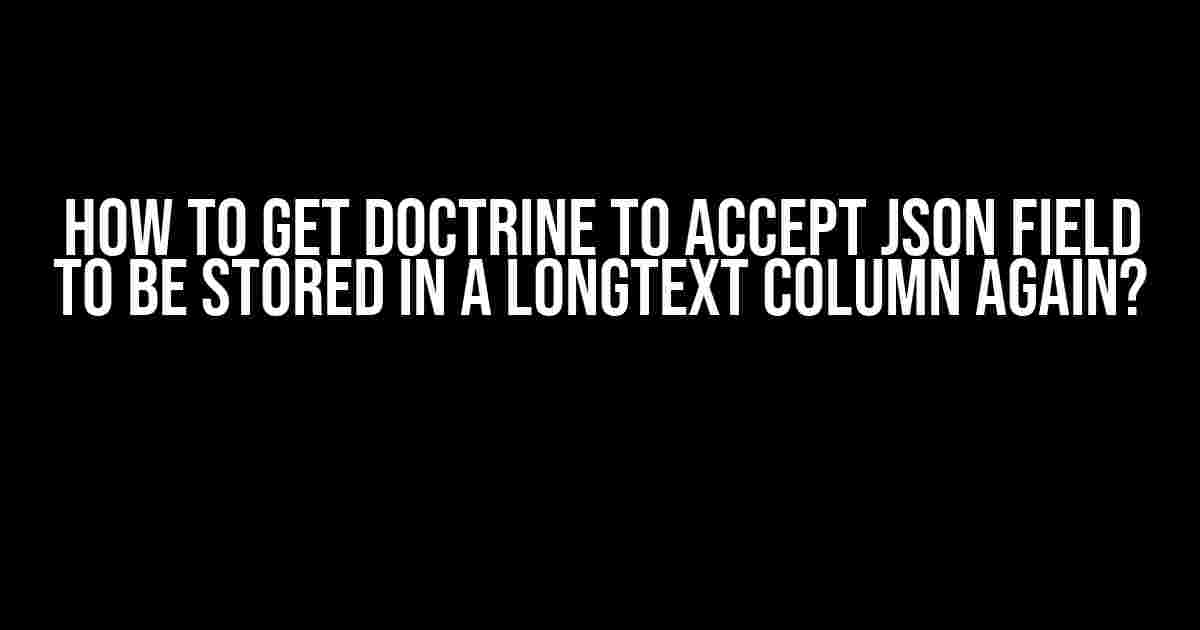If you’re reading this, chances are you’re stuck in a frustrating situation where Doctrine is refusing to store your JSON field in a LONGTEXT column. Don’t worry, we’ve all been there! In this article, we’ll guide you through the process of resolving this issue and getting Doctrine to play nice with your JSON fields.
- Why does Doctrine refuse to store JSON fields in LONGTEXT columns?
- Preparing for the solution
- Step 1: Create a custom DBAL type
- Step 2: Register the custom DBAL type
- Step 3: Update your entity to use the custom DBAL type
- Step 4: Configure Doctrine to use the custom DBAL type
- Tips and Variations
- Conclusion
Why does Doctrine refuse to store JSON fields in LONGTEXT columns?
Doctrine, being the awesome ORM that it is, has some strict rules when it comes to storing JSON data. By default, Doctrine expects JSON fields to be stored in a specific type of column, namely, the json type. This is because the json type provides additional functionality, such as indexing and querying, which are essential for working with JSON data efficiently.
However, in certain scenarios, you might want to store your JSON field in a LONGTEXT column instead. This could be due to various reasons, such as legacy database constraints, compatibility issues, or simply because you prefer to store your JSON data in a more traditional format.
Preparing for the solution
Before we dive into the solution, let’s make sure we have the following prerequisites in place:
- Doctrine 2.5 or later installed and configured in your project.
- A PHP project with a database connection set up.
- A basic understanding of Doctrine and its configuration.
Step 1: Create a custom DBAL type
The first step in getting Doctrine to accept JSON fields in a LONGTEXT column is to create a custom DBAL type. DBAL stands for Database Abstraction Layer, and it’s responsible for interacting with your database.
LongTextJsonType.
<?php
namespace App\Doctrine\DBAL;
use Doctrine\DBAL\Platforms\AbstractPlatform;
use Doctrine\DBAL\Types\Type;
class LongTextJsonType extends Type
{
const LONG_TEXT_JSON = 'long_text_json';
public function getSQLDeclaration(array $fieldDeclaration, AbstractPlatform $platform)
{
return $platform->getLongTextTypeDeclarationSQL($fieldDeclaration);
}
public function getName()
{
return self::LONG_TEXT_JSON;
}
}
In this example, we’re creating a new DBAL type called long_text_json that inherits from the Type class. We’re overriding the getSQLDeclaration() method to return the SQL declaration for a LONGTEXT column, and the getName() method to return the name of our custom type.
Step 2: Register the custom DBAL type
Now that we have our custom DBAL type, we need to register it with Doctrine. You can do this by adding the following code to your doctrine configuration:
<?php
use Doctrine\DBAL\Types\Type;
$entityManager->getConnection()->getDoctrine()->getDbTypeMappings()->addType('long_text_json', '\App\Doctrine\DBAL\LongTextJsonType');
This code registers our custom DBAL type with Doctrine, making it available for use in our entities.
Step 3: Update your entity to use the custom DBAL type
Now that our custom DBAL type is registered, we need to update our entity to use it. Let’s say we have an entity called User with a JSON field called settings.
<?php
namespace App\Entity;
use Doctrine\ORM\Mapping as ORM;
/**
* @ORM\Entity
* @ORM\Table(name="users")
*/
class User
{
/**
* @ORM\Column(type="long_text_json")
*/
private $settings;
}
In this example, we’re updating the settings field to use our custom long_text_json type.
Step 4: Configure Doctrine to use the custom DBAL type
The final step is to configure Doctrine to use our custom DBAL type. You can do this by adding the following code to your doctrine configuration:
<?php
$doctrineConfig = new Doctrine\ORM\Configuration();
$doctrineConfig->setDbTypeMappings([
'long_text_json' => 'long_text_json',
]);
This code tells Doctrine to use our custom long_text_json type for fields annotated with the long_text_json type.
Tips and Variations
Here are some additional tips and variations to keep in mind when using custom DBAL types:
- Use a separate namespace for your custom DBAL types: This helps to avoid conflicts with other Doctrine types.
- Test your custom DBAL type thoroughly: Make sure your custom type works as expected in different scenarios, such as inserting, updating, and querying data.
- Consider using a more robust JSON type: If you’re working with complex JSON data, you might want to consider using a more robust JSON type, such as the
jsonbtype available in PostgreSQL. - Keep your custom DBAL type up-to-date: Doctrine is constantly evolving, so make sure to keep your custom DBAL type up-to-date with the latest changes.
Conclusion
In this article, we’ve shown you how to get Doctrine to accept JSON fields in a LONGTEXT column again. By creating a custom DBAL type, registering it with Doctrine, and updating your entity to use the custom type, you can overcome the limitations imposed by Doctrine’s default JSON type.
Remember to test your custom DBAL type thoroughly and keep it up-to-date with the latest changes in Doctrine. With these steps, you’ll be able to store your JSON fields in a LONGTEXT column with ease!
| Doctrine Version | Custom DBAL Type | LONGTEXT Column |
|---|---|---|
| 2.5+ | LongTextJsonType | Supported |
Now, go forth and store those JSON fields in LONGTEXT columns like a pro!
Frequently Asked Question
Get ready to dive into the world of Doctrine and JSON fields! We’ve got the scoop on how to get Doctrine to accept JSON fields being stored in a LONGTEXT column again.
Why is Doctrine being picky about storing JSON fields in LONGTEXT columns?
Doctrine has strict data type validation, which sometimes gets in the way. By default, Doctrine expects JSON fields to be stored in a JSON type column, not LONGTEXT. But don’t worry, we’ve got a solution for you!
How do I configure Doctrine to store JSON fields in LONGTEXT columns?
You can do this by adding a custom type to your Doctrine configuration. Create a new class that extends the StringType, and in the requireSQLCommentHint method, return ‘JSON’. Then, in your entity, use this custom type for the JSON field, and Doctrine will store it in a LONGTEXT column.
What if I’m using an older version of Doctrine that doesn’t support custom types?
No worries! You can still use the json_array type, which is available in older versions of Doctrine. This type will store the JSON data in a LONGTEXT column. Just keep in mind that it might not be as efficient as using a custom type.
Will I lose any functionality by storing JSON fields in LONGTEXT columns?
Storing JSON fields in LONGTEXT columns means you won’t be able to take advantage of PostgreSQL’s native JSON functions, like jsonb operations. But if you don’t need those features, storing JSON in LONGTEXT columns is a perfectly valid approach.
Are there any performance implications of storing JSON fields in LONGTEXT columns?
Yes, storing JSON fields in LONGTEXT columns can have performance implications, especially if you’re dealing with large datasets. LONGTEXT columns can lead to slower query performance and increased storage requirements. But if you’re aware of these trade-offs, you can still make it work!