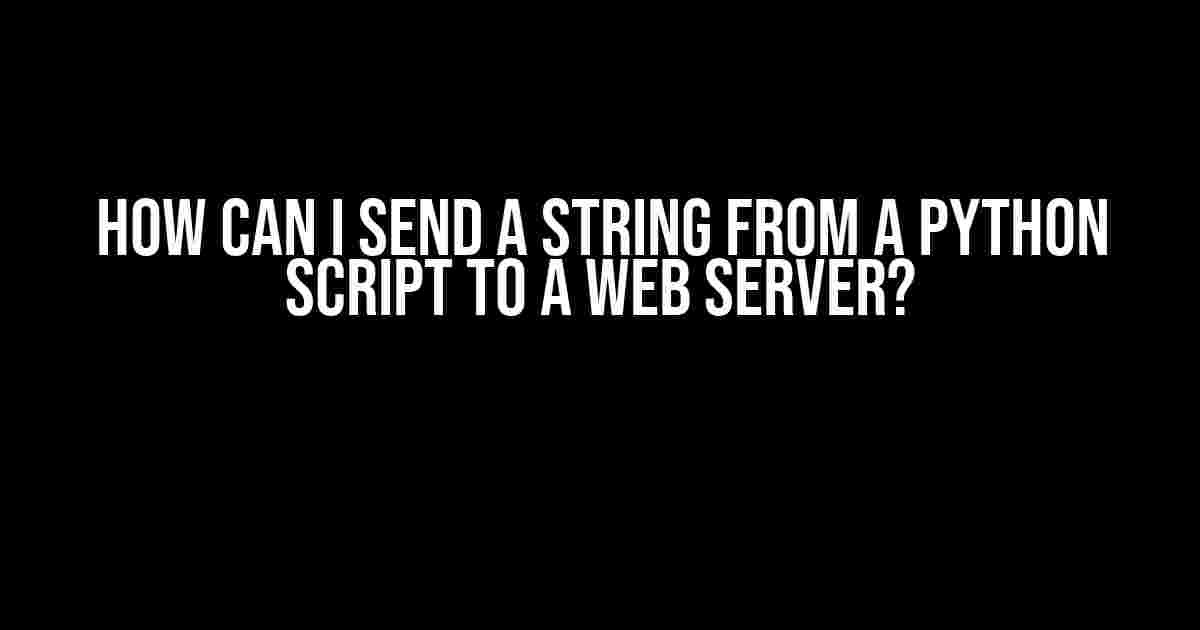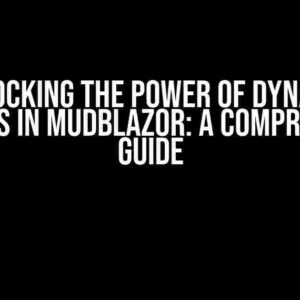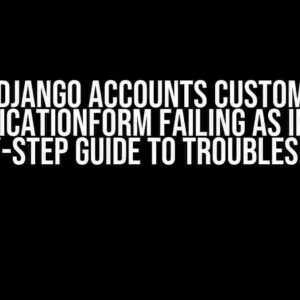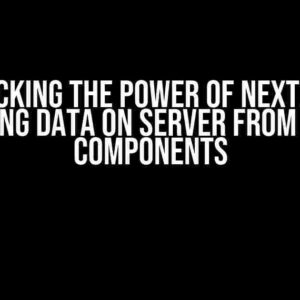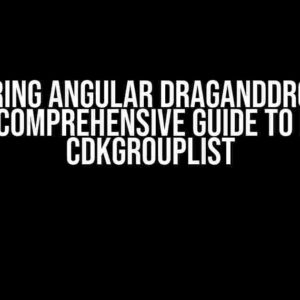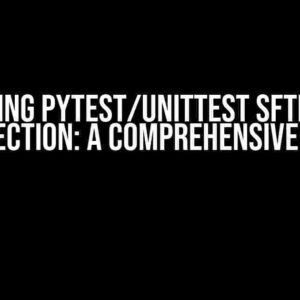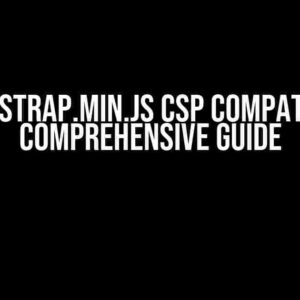Are you trying to send a string from your Python script to a web server? Well, you’re in the right place! In this article, we’ll take you through the step-by-step process of sending a string from Python to a web server. We’ll cover the basics, the options, and the best practices to get you started.
Why Send a String from Python to a Web Server?
Before we dive into the how-to, let’s talk about the why. Sending a string from Python to a web server can be useful in a variety of scenarios:
- Logging data from a Python script to a web-based logging platform
- Sending notifications from a Python script to a web-based notification system
- Integrating a Python script with a web-based API
- Creating a web-based dashboard to display data from a Python script
In each of these scenarios, sending a string from Python to a web server can help you achieve your goals. So, let’s get started!
Option 1: Using the Requests Library
The most popular and easiest way to send a string from Python to a web server is by using the Requests library. Here’s how you can do it:
import requests
string_to_send = "Hello, World!"
url = "https://example.com/endpoint"
response = requests.post(url, data={"string": string_to_send})
print(response.text)
In this example, we’re using the Requests library to send a POST request to the specified URL with the string_to_send variable as the data. The response from the server is then printed to the console.
Advantages of Using Requests
The Requests library is a popular choice for sending HTTP requests from Python due to its:
- Easy-to-use API
- Flexible request types (GET, POST, PUT, DELETE, etc.)
- Automatic handling of HTTP connections and cookies
- Support for JSON data and file uploads
Disadvantages of Using Requests
While the Requests library is a great choice, it does have some limitations:
- Non-blocking requests are not supported in the standard library
- Headers and query parameters can be tricky to work with
Option 2: Using the urllib Library
If you’re looking for a more lightweight alternative to the Requests library, you can use the urllib library. Here’s how you can send a string from Python to a web server using urllib:
import urllib.parse
import urllib.request
string_to_send = "Hello, World!"
url = "https://example.com/endpoint"
data = urllib.parse.urlencode({"string": string_to_send})
data = data.encode("utf-8")
request = urllib.request.Request(url, data=data)
response = urllib.request.urlopen(request)
print(response.read().decode("utf-8"))
In this example, we’re using the urllib.parse module to encode the string_to_send variable and the urllib.request module to send a POST request to the specified URL.
Advantages of Using urllib
The urllib library is a built-in Python library that offers:
- Faster execution due to its lightweight nature
- Better support for URL manipulation and parsing
Disadvantages of Using urllib
While urllib is a viable option, it has some limitations:
- A more complex API compared to Requests
- Limited support for modern web development (e.g., JSON data, file uploads)
Option 3: Using Sockets
If you’re looking for a more low-level approach, you can use sockets to send a string from Python to a web server. Here’s how you can do it:
import socket
string_to_send = "Hello, World!"
server_address = ("example.com", 80)
client_socket = socket.socket(socket.AF_INET, socket.SOCK_STREAM)
client_socket.connect(server_address)
request = b"POST /endpoint HTTP/1.1\r\nHost: example.com\r\nContent-Type: application/x-www-form-urlencoded\r\nContent-Length: {}\r\n\r\nstring={}".format(len(string_to_send), string_to_send)
client_socket.sendall(request)
response = bytearray()
while True:
data = client_socket.recv(1024)
if not data:
break
response.extend(data)
print(response.decode("utf-8"))
In this example, we’re using the socket library to create a TCP connection to the web server and send a raw HTTP request with the string_to_send variable as the request body.
Advantages of Using Sockets
The socket library offers:
- Complete control over the underlying network connection
- Support for non-HTTP protocols (e.g., FTP, SSH)
Disadvantages of Using Sockets
While sockets provide a high degree of control, they also come with some limitations:
- A steeper learning curve due to the low-level API
- More error-prone due to manual handling of HTTP requests and responses
Best Practices for Sending Strings from Python to a Web Server
Regardless of the method you choose, here are some best practices to keep in mind:
- Use HTTPS: Always use HTTPS (TLS/SSL) to encrypt the communication between your Python script and the web server.
- Handle Errors: Implement error handling to catch and handle exceptions that may occur during the request.
- Validate User Input: Validate and sanitize user input to prevent security vulnerabilities.
- Use JSON Data: Use JSON data to send structured data between your Python script and the web server.
Conclusion
Sending a string from a Python script to a web server is a straightforward process that can be achieved using the Requests library, urllib library, or sockets. Each option has its advantages and disadvantages, and the choice ultimately depends on your specific requirements. By following the best practices outlined in this article, you can ensure a secure and reliable communication between your Python script and the web server.
With this knowledge, you’re ready to start sending strings from your Python script to a web server like a pro!
| Method | Pros | Cons |
|---|---|---|
| Requests | Easy-to-use API, flexible request types, automatic handling of HTTP connections and cookies | Non-blocking requests not supported, headers and query parameters can be tricky to work with |
| urllib | Faster execution, better support for URL manipulation and parsing | More complex API, limited support for modern web development |
| Sockets | Complete control over the underlying network connection, support for non-HTTP protocols | Steeper learning curve, more error-prone due to manual handling of HTTP requests and responses |
Frequently Asked Question
Hey there, Python enthusiasts! Are you wondering how to send a string from a Python script to a web server? Well, you’re in luck because we’ve got the answers!
What’s the simplest way to send a string from Python to a web server?
Use the `requests` library! It’s a popular and easy-to-use library that allows you to send HTTP requests from Python. You can install it using `pip install requests`. Then, simply use the `requests.post()` method to send your string to the web server. For example: `requests.post(‘https://example.com/api’, data={‘string’: ‘Hello, world!’})`
How do I specify the content type of the string I’m sending?
When using the `requests` library, you can specify the content type using the `headers` parameter. For example, to send a string as JSON data, you can use: `requests.post(‘https://example.com/api’, json={‘string’: ‘Hello, world!’}, headers={‘Content-Type’: ‘application/json’})`. This tells the web server that the data is in JSON format.
What if I need to send a large amount of data?
If you need to send a large amount of data, you may want to consider using a streaming approach. The `requests` library allows you to stream data using the `stream` parameter. For example: `requests.post(‘https://example.com/api’, data=open(‘large_file.txt’, ‘rb’), stream=True)`. This can help prevent memory issues when dealing with large files.
How do I handle errors when sending the string to the web server?
When using the `requests` library, you can use try-except blocks to catch and handle errors. For example: `try: requests.post(‘https://example.com/api’, data={‘string’: ‘Hello, world!’}) except requests.exceptions.RequestException as e: print(f’Error: {e}’)`. This will catch any request-related errors and print a message with the error details.
Are there any security considerations I should be aware of?
Yes! When sending data to a web server, make sure to use HTTPS (SSL/TLS) to encrypt the data in transit. You should also ensure that the web server is properly validated and trusted. Additionally, be cautious when sending sensitive data, and consider using authentication and authorization mechanisms to protect your data.